install-ssl-plesk/
Installing an SSL Certificate on Apache Server
The installation process for an SSL certificate in a Cpanel environment is a very simple task. We will just have to follow a series of simple steps that we detail here:
Purchase and download your certificate
Elige aquí el certificado que más se ajusta a tus necesidades. Descárgalo y ten a mano todos los ficheros que te serán proporcionados. Para saber más sobre estos ficheros, puedes consultar nuestro documento sobre Información General.
Installation
Once we go to our Plesk panel, we must go to the section "Websites & Domains" and click on "Secure Your Sites":
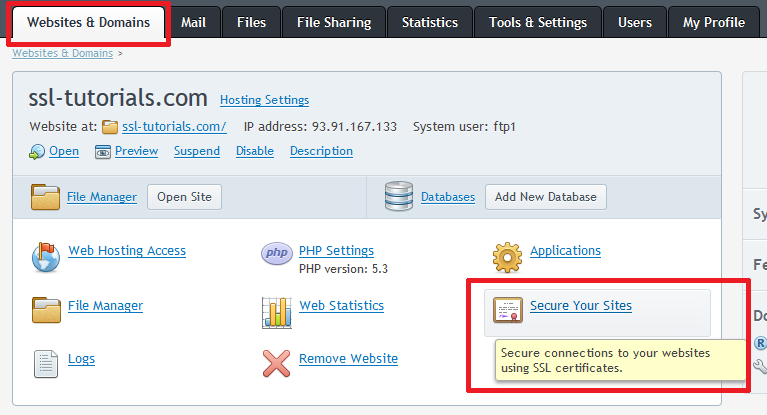
The next screen will show us a list of installed certificates, and we see an icon labeled 'Add SSL Certificate'. Click on it and access to the last screen.
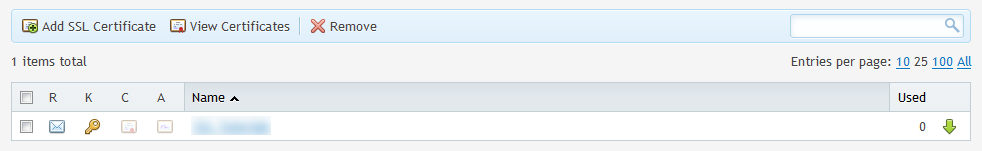
It's a screen as we can see in the following image. We ask both the certified principal and certified intermediate chain, and we introduce the contents of the files by pasting it in text boxes, or using the file selector by clicking "Browse".
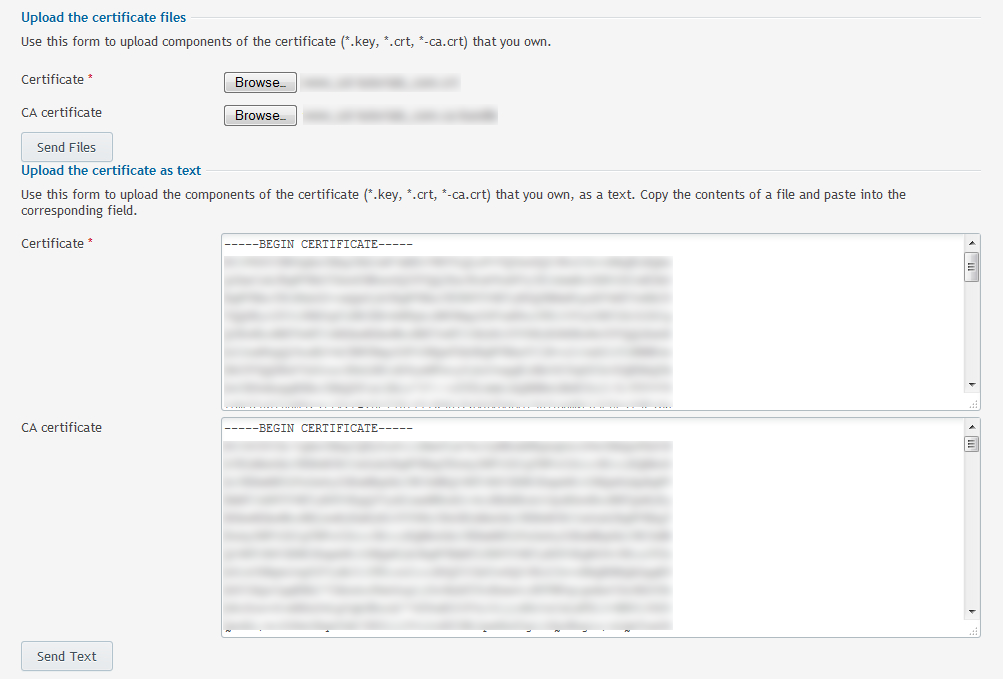
- Certificate: Here is a name to further identify our certificate in the list, since we can have more than one.
- CA certificate: Here we must include the chains of certified certificates. In case we have several, we must include them in text mode in the lower section. To do this, we must open them with any plain text editor, such as 'Notepad' or 'Wordpad' in Windows. If we are in Linux, 'gedit', 'vim' or 'nano' are several examples. Once we have them, you will have to copy the text of all the chain certificates that you have, separated with a line break each one of them.
Finally, we must go back to the "Websites & Domains" section and click on "Hosting Settings" next to the domain that you want to secure with the certificate. Locate the "Security" section on the following page, and select the certificate in the drop-down box that will appear, verifying that "SSL Support" is checked.
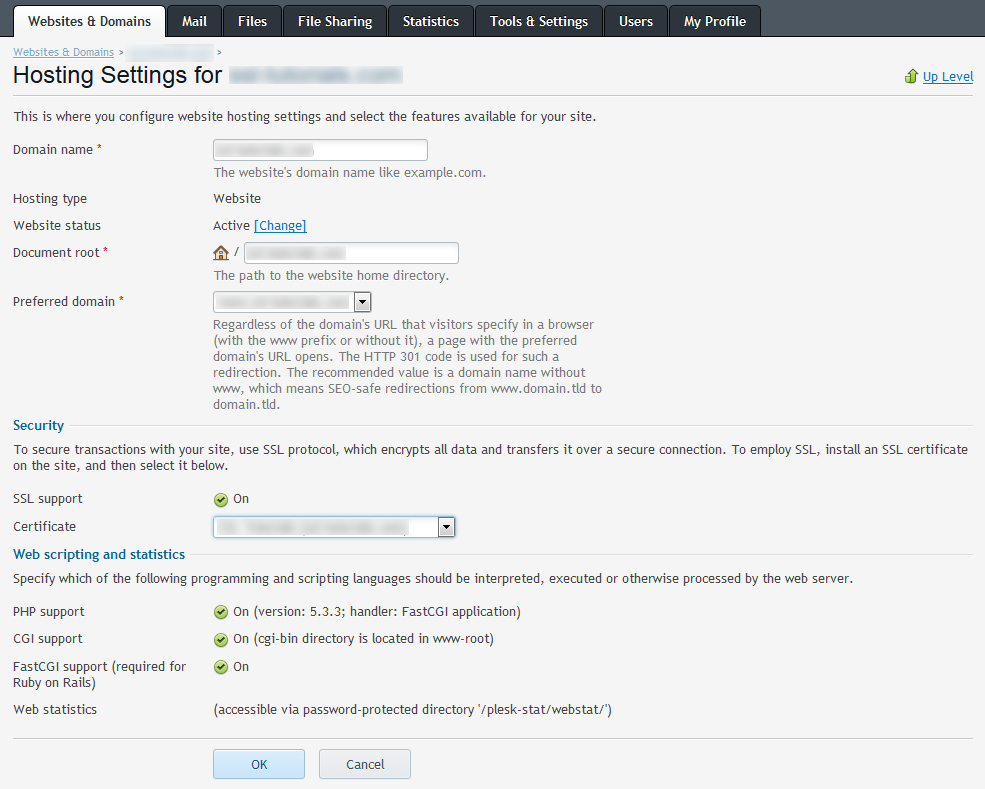
Click the OK button, and with this we will have completed our certificate.
This documentation is developed for a 12 Plesk version. Other versions may vary in your procedure.
Big Saves